Some Neovim Setup Notes
I have been using Vim for over a decade now. Using Vim bindings is second-nature to me now and I refuse to program on an editor/tool that does not have Vim bindings. I also get grumpy when the Vim emulation on those tools doesn’t work quite right. For the most part they do OK with the bindings, but most fail miserably with more advanced stuff such as macros. Rider, I’m looking at you.
But throughout those times, I have used a relative vanilla Vim config. Like everyone else, I had a .vimrc that I have accumulated over time, building some idiosyncrasies along the way. Some things about my setup that are relative uncommon:
- I use “,” as my leader.
- In normal mode, I mapped
<space>to search (basically like pressing ‘/’). - Since as long as I remember, in normal mode I use
<tab>to format the file (eg. invoke gofmt). - This is not strictly a Vim thing, but of course I map caps-lock to be
<escape>.
… and so and so forth.
That is all fine, but in terms of plugins, I have always been fairly austere. Mostly because I always felt the environment to be very complicated and I didn’t felt the need. The one big exception was YouCompleteMe , which I used for the longest time to get C++ (and later Go) completions.
Neovim Comes In
I have been using Neovim for a while, but really I was using the same as Vim. I was using my same .vimrc. I really changed because of the integrated terminal, as I am a heavy terminal user.
But this year that changed as I took the plunge and I went full Neovim by creating a native setup, to get all the goodies that the native Neovim ecosystem marketed so much. So over the course of several days, in my spare time, I went through pretty much all of this great Neovim from Scratch series and got myself a pretty decent setup. For the most part it does more stuff that I had in my previous setup, though some things are still a bit quirky. Overall, I’m happy… but it is quite a bit more complex.
Complexity Galore
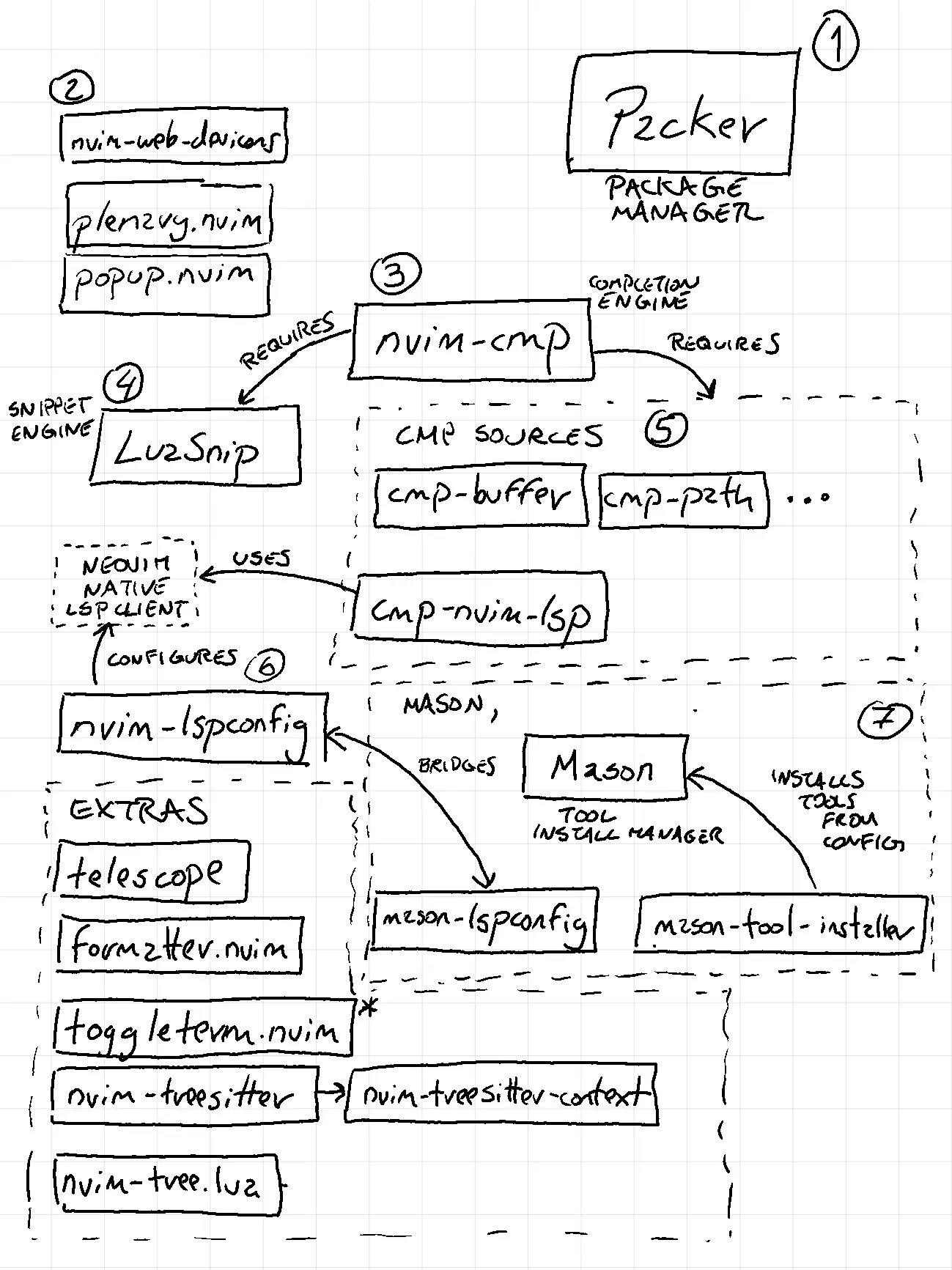
Neovim and the whole plugin ecosystem that was created is… impressive, for lack of a better word. There are some quite cool things that have been done, and has permitted for a lot of people to provide functionality without being too blocked with each other.
The downside is that there is a lot of things involved, even in the base pro setup. Packer, nvim-cmp, nvim-lspconfig, mason, mason-lspconfig, treesitter are some of the concepts that I’ve had to wrangle together to get my setup working. It is not simple. I mean, just look at the diagram above. It’s huge, and this is for an editor config.
So I’m writing this post partly for myself, so I can refer back to it the next time I need to change something not trivial about my setup and have to re-learn what all these things are. So this is my completely subjective, mostly wrong glossary of the important things of my Neovim setup.
1. Packer
Packer is a package manager for Neovim. Basically it just clones git repos and runs setup functions over it. It is pretty reliable and can be setup to run automatically. With this I can just clone my setup, open Neovim once and Packer will make sure all my plugins are installed and running. Works great.
Main file: https://github.com/cristiandonosoc/environment/blob/main/nvim/lua/user/plugins.lua
2. Common dependencies
These are plugins that a lot of other plugins depend on, so I might as well load them of the bat:
- plenary.nvim : Is a set of common functions. I think of it as a pseudo standard library.
- popup.nvim : Provides the popup API so other plugins can use it. Eventually this would be upstreamed into main Neovim I guess.
- nvim-web-devicons : Provides nerd-font like icons with multiple colors and an lua API.
3. nvim-cmp
nvim-cmp is a completion engine for Neovim. It perform the completions per se, but rather sources are hooked and nvim-cmp will use them accordingly. This is a very central plugin from which a whole tree of other plugins “hook to”, most notably being the whole LSP world.
Main file: https://github.com/cristiandonosoc/environment/blob/main/nvim/lua/user/cmp.lua
4. LuaSnip
In a very modular fashion, nvim-cmp seems to not paste the changes into the code, but rather
delegates that to a snippet engine. I use LuaSnip, mostly because that was what they used in the
guide I followed. I’m not too familiar with this part of the plugin ecosystem to be honest, but it
seems to be working fine…
5. Cmp Sources
As states before, nvim-cmp doesn’t directly know what to auto-complete, but rather uses sources
that will provide options given a particular state of the text being written. Each plugin refers to
a different source, which can be ranked within nvim-cmp.
Some of them are simple, such as cmp-buffer , which brings suggestions from the opened buffers. cmp-path does something similar with paths (though doesn’t work very well on Windows sadly).
This is where we hook the LSP world as a auto-complete source.
6. cmp-nvim-lsp & configs
cmp-nvim-lsp is a cmp source that wraps over the builtin Native Neovim LSP client . This permits us to get completion suggestions from different language servers.
Now while the native client wrapper acts as a generic client for the different LSP servers, they do require specific configurations. Like they literally need different flags values. For that there is a handy plugin called nvim-lspconfig which holds config entries for many known servers and we can use it to configure ours.
How this plugin injects the config over to the native client I’m not sure. As in, if I wanted to write my own config without this plugin, I would need to investigate how to do it. Luckily, most major LSP servers are included so unless you’re writing your own LSP server, you should be covered.
The settings are a bit of a mess, since there is a whole concept of capabilities (what the LSP server can do. Think things like “can it report errors?”, “can it go to definition?”, etc.). Also there is per buffer hook configs, and per language configs, so it is not that easy to follow. But if you’re curious, the entry point is here: https://github.com/cristiandonosoc/environment/blob/main/nvim/lua/user/lsp/init.lua
7. Mason
So now that we have our LSP servers configured, we need to actually get them. We could download the different servers ourselves, but people decided that another package manager dedicated to these kinds of tooling was a good idea, so that’s how we have Mason
I have to say, it works pretty well. It installs the tools in separate directories that are easy to track, deals with PATH for you without contaminating your environment and has a nice dashboard.
There are some complementary plugins that make life easier:
mason-tool-installer : This is a plugin that lets you define a list of plugins that you want Mason to install manually at startup. You can kinda do something like this with the next plugin, but that one is geared only for LSP servers. Honestly, I’m a bit disappointed that this is not ingrained in the main Mason plugin.
mason-lspconfig : Works as a bridge between the tooling installed by Mason and the LSP configs that nvim-cmp-lsp expects. The way I understand it is that this plugin translates all the paths and other custom elements that Mason does into the other lspconfig.
Extras
Finally there are a lot of pseudo-standalone plugins that are important-ish in my environment. I have other plugins but those are more custom to me (like the colorscheme). If you’re curious about those, you can look at my plugin file in the Packer section.
Telescope
telescope is a fuzzy finder dashboard. It permits to filter through a list of files, preview them, open them, etc. It is pretty neat.
In a classic Neovim modular fashion, it has the concept of pickers, sorters and previewers which people can plugin to extend functionality. Pickers are the most important IMO, which provide a source of results, like from rip-grep.
Config file: https://github.com/cristiandonosoc/environment/blob/main/nvim/lua/user/telescope.lua
formatter.nvim
formatter.nvim
is kinda similar to what
nvim-lspconfig is, in the sense that holds a bunch of configurations for known formatters.
With this plugin you can hook formatters config to file types and then the tool will be called
correctly. I can even install the tool with Mason and this config will work correctly because it
can find the tool within PATH.
This one is a bit more manual, but since the language I work on don’t change that often, I can afford to update the config on demand.
Config file: https://github.com/cristiandonosoc/environment/blob/main/nvim/lua/user/formatter.lua
toggleterm.nvim
toggleterm.nvim is a plugin that permits to open a terminal and then being able to toggle it on/off without loosing the session. I had something similar with a simple vim autocmd, so this plugin hasn’t completely convinced me yet. In the future I want to play with this a bit more to see if it justifies itself.
Config file: https://github.com/cristiandonosoc/environment/blob/main/nvim/lua/user/toggleterm.lua
nvim-treesitter
This one is a world on to itself. nvim-treesitter
is the Neovim interface to tree-sitter
, which is a
generic AST library/generator. The idea is that people write their tree-sitter parsers for their
languages and then other programs can use the library to reason about the AST in a generic way.
This plugin permits to download, compile and manage known tree-sitter parsers and then plug them in the program. The main use-case is better syntax highlighting, which is based on the actual AST rather than using the default regex highlighting.
Apparently people can do all kind of stuff with this, but this is the kind of things (like function renaming, refactor, etc.) that turn your editor insanely slow when programs become complex, so I keep it simple for now.
The exception being nvim-treesitter-context which is a nice little plugin that permits to show the name of the block in the upper bound if it cannot be seen. So if your editing a 400 lines long function, you will always see the signature on top. It’s nice.
Config file: https://github.com/cristiandonosoc/environment/blob/main/nvim/lua/user/treesitter.lua
nvim-tree
nvim-tree is a replacement for the trusty NERDTree that I used to use. It is a quite good file explorer that can be configured a lot. I’m quite happy with it, as it works better than NERDTree, but there are some things that I could do with the other that I still haven’t being able to do, so I need to spend some time with it.
Config file: https://github.com/cristiandonosoc/environment/blob/main/nvim/lua/user/nvimtree.lua
Conclusion
Neovim is cool and the modular architecture allows it do advance quite fast. The problem is that it is a bomb of complexity. I keep harping about how Neovim feeling is much better than using other tools, like VSCode or Rider. But you have to invest into it. Vim is already hard to get into, with the bindings, the modes and the overall philosophy. On top of that, there all this huge amount of stuff.
I do believe Vim it is worth it, 1000%. This whole Neovim setup I do believe it worth it, though not as sure. It is hard to justify to someone that knows nothing on Vim to get into it. Thankfully I got into Vim fairly early in my programming life, in college. That seems like a good time to get into, when one has way more time and energy to explore than in the middle portion of your career.
Anyway, hope this was helpful, though as I said, this will be for me for when I do my annual Vim config cleanup and I have to remember what all this web of nonsense means.